Signs Your Sales Team Has Outgrown Its CRM
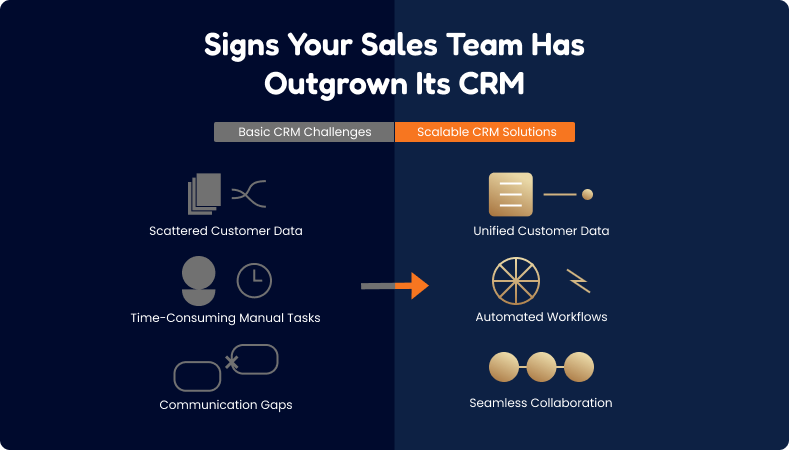
Three months ago, Sarah's sales team was crushing their targets. Her five-person team had a simple, effective CRM setup, and their pipeline was humming along smoothly. Then came the good news - they landed two major clients, launched a new product line, and their recent marketing campaign started generating twice the usual leads. Suddenly, their streamlined system felt more like a constraint than an asset. Customer follow-ups were falling through the cracks, spreadsheets were multiplying, and her top performer was spending more time on data entry than on selling.
If this scenario sounds familiar, you're not alone. As companies transition from their initial growth phase to the next level, many sales leaders discover that the tools that perfectly served their early needs are showing signs of strain. The signs start small - a few missed follow-ups here, some duplicate data there, or those "temporary" spreadsheet workarounds that somehow became permanent. But these small inefficiencies can quickly snowball into real obstacles to your team's success.
The challenge isn't just about adding more users to your CRM. It's about adapting to more complex sales processes, maintaining clear communication as your team grows, and ensuring that your technology helps rather than hinders your progress. Every minute your best reps spend wrestling with manual data entry or searching for information across multiple systems is time they could spend building relationships and closing deals.
In this guide, we'll explore the practical signs that your team might be ready for a more robust CRM solution, examine the real costs of sticking with an outdated system, and provide a realistic roadmap for evaluating your next steps. Whether you're leading a growing team of 10 or planning for expansion to 25, you'll learn how to make smart decisions about your sales tech stack that align with your business goals and budget.
Signs Your Team Has Outgrown Your Current CRM
Growth doesn't always announce itself with fanfare – sometimes it sneaks up on you through daily frustrations and workarounds. Let's look at the common signs that your current CRM might be holding you back.
Data Management Challenges
Remember when everyone on your team knew every customer by name? As your client base grows, maintaining that level of familiarity becomes challenging. Even teams of 10-15 people start noticing cracks in their data management:
- Your top performer mentions spending an hour each day updating customer records manually
- Different team members have different versions of the same customer information
- You're maintaining "shadow" spreadsheets because your CRM can't track everything you need
- Customer history is scattered across email, chat, and CRM systems
The real cost isn't just time – it's opportunities. When a hot lead comes in, your team needs to know if someone else has already spoken to them, what was discussed, and what next steps were promised. If finding this information takes more than a few clicks, you're risking both customer experience and team efficiency.
Team Collaboration Bottlenecks
As your team grows beyond 5-6 people, the informal ways of sharing information start breaking down. You might notice:
- Important customer updates getting buried in email threads or chat messages
- Sales reps accidentally stepping on each other's toes with prospects
- Marketing leads going cold because they weren't routed to the right person
- Difficulty tracking who's responsible for which accounts or territories
These issues become particularly noticeable when you're trying to coordinate between inside sales and field sales, or when you're expanding into new territories or product lines. The "just ask around" approach that worked with a smaller team doesn't scale, even with modest growth.
Pipeline Management Constraints
Your sales process naturally becomes more sophisticated as your business grows. You might be experiencing:
- Different products or services requiring different sales approaches
- Need for better visibility into deal progress
- Manual effort required to keep pipeline data up to date
- Difficulty creating accurate sales forecasts
For example, if your team sells both quick-turn products and longer-cycle services, trying to force both through the same rigid pipeline structure can create confusion and make it harder to track progress effectively.
The key is recognizing these challenges early, before they impact your team's performance. You don't need to be running a massive enterprise sales organization to benefit from better tools – you just need to be thoughtful about matching your technology to your team's actual needs and growth trajectory.
Impact of an Inadequate CRM on Growth
While day-to-day frustrations might seem minor, they can have a real impact on your business's ability to grow. Let's look at both the immediate costs and the hidden effects on your team's potential.
Quantifiable Business Costs
Lost productivity adds up faster than you might think. Consider a typical 10-person sales team: if each rep spends just 30 minutes per day on manual data entry and workarounds, that's 25 hours per week of selling time lost to administrative tasks. At an average of $50 per hour in potential revenue, that's $1,250 in missed opportunities every week – or over $60,000 annually.
Poor data management affects your conversion rates too. Studies show that leads contacted within 5 minutes are 21 times more likely to convert than those contacted after 30 minutes. If your team's dealing with scattered information and manual processes, those crucial quick responses become nearly impossible. For a team generating 20 qualified leads per day, even a 10% improvement in response time could mean 2-3 more conversions every week.
The impact continues throughout the sales cycle. Most deals require 5-8 touchpoints before closing, and missing any of these can derail a potential sale. When your team is manually tracking follow-ups, it's easy for opportunities to slip through the cracks. One small business owner found their close rate jumped by 23% simply by implementing automated follow-up reminders.
Training new team members becomes particularly challenging with an inadequate system. Instead of spending their first month learning your sales process and building relationships, new hires waste precious time learning workarounds and manual processes. This can extend the typical 6-week ramp-up period to 10 weeks or more.
Hidden Growth Inhibitors
Beyond these direct costs, there are less visible ways that an inadequate CRM can hold back your growth. Team morale takes a hit when sales reps spend more time on data entry than selling. This frustration often leads to lower CRM adoption rates – creating a vicious cycle where incomplete data makes the system less useful, further reducing adoption.
Customer relationships suffer too. Without a complete view of customer interactions, you might miss obvious opportunities for upsells or renewals. A service business we worked with discovered they were missing 30% of their renewal opportunities simply because they couldn't effectively track contract end dates.
Planning for growth becomes more challenging when you can't trust your pipeline data. How can you make confident hiring decisions or expand into new territories when you're not sure about your real conversion rates or sales cycle length? One software company had to delay hiring two new sales reps because they couldn't accurately forecast their revenue growth.
Essential Features for a Scalable Sales Tech Stack
When considering an upgrade to your sales tech stack, focus on features that will make an immediate impact on your team's efficiency and effectiveness. Here's what really matters for growing teams.
Advanced CRM Capabilities
Think about features that solve your current challenges while setting you up for future growth:
- Customizable pipelines that let you handle different types of sales (like new business vs. renewals) without creating confusion
- Permission settings that make sense for your team size – like letting senior reps see everything while limiting newer team members to their own deals
- The ability to track different products or services without creating duplicate records
- Simple territory management for when you're ready to expand
Focus on capabilities that match your actual needs. If you're selling primarily in one region, you probably don't need complex multi-currency support yet. But if you're planning to add field sales to your inside sales team, you'll want mobile access and territory management.
Automation and Intelligence
Look for automation that saves time on your most common tasks:
- Automatic email logging so reps don't have to copy-paste communications
- Simple task reminders that ensure no follow-ups get missed
- Basic lead scoring to help prioritize who to call first
- Activity tracking that shows you which deals need attention
You don't need AI-powered everything – but automatic capture of emails and meetings can save each rep 5-10 hours every month. That's time they can spend actually selling.
Integration Capabilities
Focus on the integrations that matter most for your daily operations:
- Email integration that actually works (and doesn't require constant IT support)
- Calendar sync that helps you track customer meetings automatically
- Simple document management for your proposals and contracts
- Basic marketing tools connection to see where your leads came from
One professional services firm found that just having their email and calendar properly integrated with their CRM saved each rep almost an hour per day in manual logging.
The key is finding the right balance. You don't need every feature under the sun – you need the ones that will:
- Save your team time on everyday tasks
- Give you clear visibility into your pipeline
- Help you identify and close more deals
- Make it easier to add new team members as you grow
Remember, the goal isn't to have the most sophisticated system in your industry. It's to have one that helps your team sell more effectively without creating unnecessary complexity.
Planning Your Tech Stack Transition
Making the switch to a new CRM doesn't have to be overwhelming. With the right planning, even a small team can make the transition smoothly while keeping sales moving. Let's break down how to approach this change in a way that works for your team's size and resources.
Assessment Phase: Know Where You Stand
Before you start shopping for new solutions, get clear on what your team actually needs. Here's a practical approach that's worked well for other small teams:
Create a simple shared document where your team can log their daily challenges for two weeks. One sales manager found this revealed surprising patterns – like how his best rep was spending two hours every Friday just preparing pipeline reports.
Focus on must-have features based on real needs:
- Which manual tasks eat up the most time?
- What information do you find yourself searching for repeatedly?
- Which customer details are you tracking in spreadsheets?
- What are the top three reports you need to run each week?
Consider your near-term growth plans too:
- Are you planning to hire 2-3 new reps in the next year?
- Are you adding any new products or services?
- Will you need to handle more complex deals soon?
- Do you need better marketing and sales alignment?
Don't forget about budget – but think beyond the monthly subscription. Consider what you're currently spending on:
- Time lost to manual data entry
- Missed follow-ups and opportunities
- Multiple tools that could be consolidated
- Training time for workarounds
Selection Criteria: Making the Right Choice
When evaluating new systems, focus on what matters for your business size and type:
Look for scalability that matches your plans:
- Can it handle your expected growth for the next 18-24 months?
- Does it offer the features you need without overwhelming complexity?
- Will it grow with you without forcing you to pay for enterprise features you don't need?
Consider the real cost of ownership:
- Monthly per-user fees
- Implementation time and effort
- Training requirements
- Potential savings from automation
Support and training are crucial for smaller teams:
- Is there good documentation for self-service learning?
- Can you get help during your business hours?
- Are there video tutorials for new team members?
- Is the interface intuitive enough for quick adoption?
Implementation Strategy: Making the Switch
For a small team, a focused, phased approach often works best:
Start with your data:
- Identify what's actually worth moving over
- Clean up your customer records before migrating
- Keep only the last 12-18 months of historical data
- Focus on active opportunities and key customer relationships
Break training into manageable chunks:
- Begin with core features everyone needs
- Add advanced features once basics are mastered
- Create simple cheat sheets for common tasks
- Identify your "power users" who can help others
Consider this realistic timeline for a 10-person team: Week 1: Data cleanup and preparation Week 2: Core system setup and testing Week 3: Basic training and trial runs Week 4: Go-live with essential features Weeks 5-8: Gradual rollout of advanced features
Future-Proofing Your Sales Tech Stack
The goal isn't to predict every possible future need – it's to make smart choices that give you room to grow. Here's how to stay ahead without overcomplicating things.
Scalability Considerations: Room to Grow
Think about features you might need in the next 12-18 months:
Near-term growth needs:
- Adding new team members easily
- Supporting additional products or services
- Handling slightly more complex sales processes
- Better reporting for decision-making
Don't worry about enterprise features you might need "someday." Instead, focus on:
- Flexible pipeline customization
- Basic workflow automation
- Clear activity tracking
- Reliable integration with your essential tools
Growth Planning: Staying Ahead of the Curve
Keep your system working for you with regular maintenance:
Quarterly Check-ins:
- Review your most-used features
- Identify new pain points
- Look for unused capabilities
- Check if any manual processes could now be automated
Keep training ongoing but simple:
- Monthly 30-minute team sharing sessions
- Quick video recordings of useful tips
- Simple written guides for common tasks
- Celebration of wins and improvements
Listen to your team:
- Have a dedicated Slack channel for CRM questions
- Do quick monthly check-ins about system challenges
- Keep a running list of feature requests
- Share success stories and time-saving tips
Remember, the goal isn't to have the most advanced system – it's to have one that helps your team sell more effectively while growing with your business. Focus on:
- Making daily tasks easier
- Keeping customer information organized
- Supporting smooth team collaboration
- Providing clear visibility into your sales pipeline
Pro Tip: Create a simple "Future Needs" Google Doc where your team can log features they wish they had. Review it quarterly to spot patterns and prioritize updates. This helps you stay ahead of problems without overcomplicating your current setup.
Taking the Next Step: When Growth Can't Wait
Growing pains in sales are natural – they're often a sign that you're doing something right. If you've recognized your team in the challenges we've discussed – dealing with manual processes, struggling to keep up with follow-ups, or finding it harder to maintain visibility across your expanding team – you're at a critical growth point. But more importantly, you're in a position to make changes before these challenges impact your momentum.
Remember, upgrading your sales tech stack isn't about chasing the latest features or completely overhauling your processes. It's about finding the right tools that help your team do what they do best – build relationships and close deals. Every hour saved on manual data entry is an hour your reps can spend with customers. Every automated follow-up ensures opportunities don't slip through the cracks. Every insight from better reporting helps you coach your team more effectively.
The key is making this transition at the right time and in the right way. Too early, and you might burden your team with unnecessary complexity. Too late, and you risk losing the momentum you've worked so hard to build.
Your Next Steps
Start small but start smart:
- Document Current Challenges
- Have your team track their daily frustrations for one week
- Note which tasks take the most time
- Identify where deals are getting stuck
- List which information is hardest to find
- Review Your Near-Term Growth
- Map out your hiring plans for the next 12 months
- Consider any new products or services you're planning
- Think about which markets you want to expand into
- Look at how your deal complexity might change
- Assess Your Real Costs
- Calculate time spent on manual tasks
- Track deals that fell through the cracks last quarter
- Add up what you're spending on separate tools
- Consider the cost of delayed onboarding
- Plan Your Path Forward
- Start researching solutions that match your scale
- Talk to similar businesses about their experiences
- Consider a phased approach to implementation
- Plan for training and adoption
Success in sales comes down to enabling your team to spend more time selling and less time managing tools. Sometimes that means a carefully planned upgrade, and sometimes it means making better use of what you already have.
Ready to take action? Book a free 30-minute consultation with one of our CRM experts. We'll help you assess your current challenges, discuss your growth plans, and provide personalized recommendations for your team's specific needs. Our consultants have helped hundreds of growing sales teams make successful CRM transitions, and we'd love to share our insights with you.
Schedule your free consultation today.
Let us help you make an informed decision that will support your team's growth and success for years to come.




.png?width=700&height=260&name=Ultimate%20Guide%20to%20RevOps%20Strategy%20(1).png)