The Ultimate Guide to Migrating from Salesforce to HubSpot in 2025
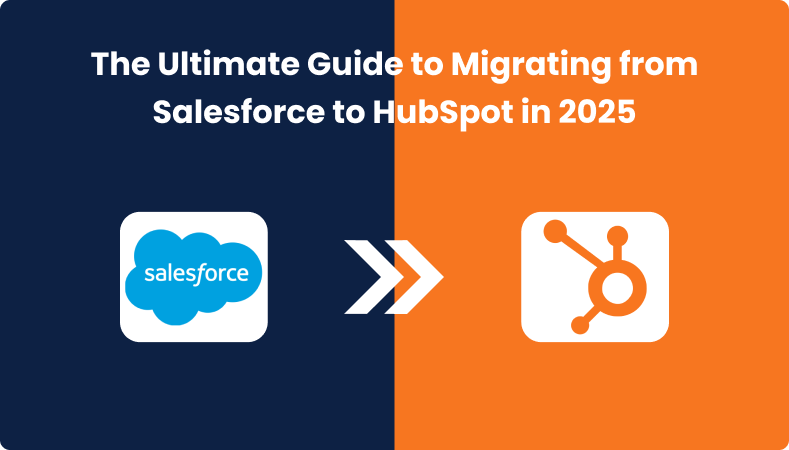
In 2025, businesses face an increasingly complex digital landscape where the right CRM isn't just a luxury—it's a necessity for survival and growth. While Salesforce has long been considered the default enterprise CRM solution, a significant shift is occurring. More organisations, from scaling startups to established enterprises, are making the strategic decision to migrate to HubSpot's unified CRM platform.
This comprehensive guide is the result of analysing hundreds of successful migrations and consolidating best practices from industry experts. Whether you're actively planning your migration or just starting to explore the possibility, we'll walk you through everything you need to know about transitioning from Salesforce to HubSpot.
Why This Guide Matters Now
The CRM landscape has evolved dramatically. Ten years ago, Salesforce was the assumed choice for any scaling business. Today, the equation has changed. HubSpot has emerged as a powerful alternative, offering a unified platform combining robust functionality and unmatched user experience. This shift isn't just about switching tools—it's about fundamentally transforming how your organisation approaches customer relationship management.
Who This Guide Is For
This guide is designed for:
- Business leaders evaluating the strategic impact of a CRM migration
- Sales and marketing operations professionals tasked with planning the transition
- IT teams responsible for executing the technical aspects of migration
- Project managers overseeing the migration process
- Team leaders concerned about user adoption and training
What You'll Learn
Throughout this guide, we'll cover:
- A detailed comparison of Salesforce and HubSpot in 2025's context
- Step-by-step planning and execution strategies for a successful migration
- Real-world case studies and lessons learned from successful transitions
- Technical considerations and best practices for data migration
- Change management strategies for ensuring team adoption
- Post-migration optimisation techniques for maximising ROI
Understanding the Migration Landscape
The decision to migrate from Salesforce to HubSpot represents more than just a system change—it's a strategic shift in how businesses approach customer relationships. Recent trends show that organisations increasingly prioritise user adoption and operational efficiency over legacy systems. With Salesforce's growing complexity and associated costs, HubSpot's intuitive interface and unified platform approach have become increasingly attractive.
Key Market Drivers in 2025:
- The rising cost of maintaining and customising Salesforce implementations
- Growing demand for integrated marketing, sales, and service solutions
- Increased emphasis on user adoption and team productivity
- The need for more agile, scalable CRM solutions that don't require specialist administrators
As we explore these factors in detail, you'll understand not just how to migrate but why a well-executed migration to HubSpot could be transformative for your organisation.
Part 1: Understanding the Switch: Why Consider Moving from Salesforce to HubSpot
In recent years, we've seen a significant shift in how businesses approach their CRM needs. While Salesforce remains a powerful player, HubSpot has emerged as a compelling alternative that addresses many common pain points. Let's examine why organisations are making this switch and what it means for your business.
Cost Structure and ROI
The financial implications of CRM platforms extend far beyond the initial price tag. HubSpot's approach to pricing reflects a fundamental difference in philosophy that delivers significant cost advantages. While Salesforce's model typically requires purchasing additional features and customisations to build a complete solution, HubSpot includes more capabilities in its core packages from the start. This comprehensive approach also extends to technical maintenance - organisations typically spend less on specialists since internal teams can handle many customisations.
Ready to understand the true cost difference between HubSpot and Salesforce?
Download our comprehensive TCO comparison guide →
A Unified Platform vs Assembled Parts
One of HubSpot's most significant advantages lies in its architectural foundation. Unlike Salesforce, which has grown through acquisitions and connected products, HubSpot built all its tools—Marketing Hub, Sales Hub, Service Hub, and CMS Hub—from the ground up as a single platform. This fundamental difference creates several key advantages:
|
Feature |
Benefit |
|
Unified Architecture |
Everything works together naturally because it was designed that way from the start |
|
Seamless Updates |
Updates roll out smoothly across the entire platform |
|
Consistent Experience |
The user interface remains familiar whether you're sending marketing emails or managing sales deals |
|
Integrated Data Flow |
Information moves seamlessly between different parts of the platform without complex integration work |
Making Changes Your Way
The ability to adapt your CRM to changing business needs is crucial, and HubSpot empowers business users to take control. Through intuitive interfaces, teams can create custom objects, fields, and workflows without heavy reliance on technical specialists. The platform emphasises configuration over coding, making it more accessible to your team while maintaining powerful capabilities when needed.
Learning and Support Experience
HubSpot's approach to user enablement stands out in the industry through its comprehensive HubSpot Academy. Beyond just platform training, it offers valuable marketing and sales strategies that help teams grow their skills. Support is readily available with clear, practical guidance that speaks your language, not technical jargon.
Integration Capabilities
Modern businesses rely on numerous tools, and your CRM must play well with them. HubSpot excels in this area through:
- A robust integration marketplace offering hundreds of pre-built connections that work immediately
- Seamless compatibility with essential business tools like Gmail, Outlook, and Zoom
- Reliable data synchronisation capabilities that maintain data integrity across platforms
- Well-documented APIs and resources for creating custom integrations when needed
Scalability and Growth
As your organisation evolves, HubSpot scales smoothly alongside you. Enterprise-level tools remain accessible without requiring extensive technical knowledge, while intuitive team management and permissions systems help maintain control. Built-in data quality tools ensure system health as you grow, making scaling a natural progression rather than a painful transition.
The Human Impact
Perhaps the most compelling reason for switching is the effect on your team's daily work. Organisations consistently report higher adoption rates, reduced training time, and increased productivity when moving to HubSpot. Teams spend more time on actual work instead of fighting with the system, leading to better data quality and improved results.
Ready to see HubSpot in action?
Schedule a personalised demo with our migration specialists →
While these advantages are significant, every organisation's needs are unique. Understanding how these factors align with your specific requirements is crucial for making the right decision. Our team of migration specialists can help you evaluate your particular needs and create a tailored transition plan.
Part 2: Common Migration Challenges
Moving from one CRM to another is like relocating your entire business—there's a lot to consider and several challenges to navigate. Understanding these challenges upfront helps you plan effectively and avoid common pitfalls.
Maintaining Data Quality and Integrity
One of the biggest concerns when moving from Salesforce to HubSpot is ensuring your valuable customer data makes the journey safely:
|
Challenge Area |
Consideration |
|
Data Structure |
Historical data might be structured differently between the platforms |
|
Record Integrity |
Customer interactions and communications need to transfer accurately |
|
Relationships |
Relationships between different records (like contacts and companies) must be preserved |
|
Field Mapping |
Custom fields and properties need proper mapping to maintain their meaning |
|
Format Compatibility |
Some data formats might need adjustment to work in HubSpot |
Keeping Business Running Smoothly
Perhaps your greatest challenge is maintaining business momentum during the transition:
- Sales teams need continuous access to customer information
- Marketing campaigns must keep running
- Customer service can't miss a beat
- Reports and analytics need to remain accessible
- Existing automations and workflows must continue functioning
Managing Team Adoption
A successful migration isn't just about moving data—it's about bringing your team along on the journey:
- Some team members might resist change, especially if they're comfortable with Salesforce
- Different departments may have varying levels of readiness for the switch
- Users need training while still managing their daily workload
- Teams might worry about losing productivity during the learning phase
- Some staff may have invested heavily in Salesforce certifications and knowledge
Technical Complexities
While HubSpot is generally user-friendly, the migration process itself presents technical challenges:
|
Technical Area |
Challenge |
|
Integrations |
Custom integrations might need rebuilding |
|
Workflows |
Automated workflows require careful recreation in HubSpot's format |
|
Feature Differences |
Some Salesforce features might work differently in HubSpot |
|
Technical Limits |
API limits and data transfer restrictions need consideration |
|
Legacy Systems |
Systems connected to Salesforce need review and potentially new integration methods |
Resource Requirements
A successful migration demands significant resources:
- Time for planning, execution, and stabilisation
- Budget for tools, consultants, and potential downtime
- Staff hours for training and adaptation
- Technical expertise for complex data migration
- Project management oversight
Timeline Management
Setting realistic timeframes is crucial:
- Data migration itself might take days or weeks, depending on volume
- Team training needs adequate time allocation
- Testing and validation require thorough attention
- Parallel running of systems might be necessary
- Contingency time for unexpected issues
Getting the Timing Right
Choosing when to migrate is as important as how to migrate:
- Consider your business's seasonal patterns
- Account for major marketing campaigns or sales initiatives
- Factor in team availability for training
- Plan around critical business periods
- Allow for adequate testing time during quieter periods
Budget Considerations
While the long-term savings might be substantial, initial migration costs need careful planning:
|
Cost Category |
Details |
|
Subscriptions |
Potential overlap in CRM subscriptions during transition |
|
Tools |
Migration tools and services |
|
Training |
Training resources and materials |
|
Productivity |
Temporary reduction in team productivity |
|
Consulting |
Possible consulting fees for complex migrations |
Understanding these challenges isn't meant to discourage you—instead, it's about being prepared. Many organisations have successfully navigated these waters; with proper planning, yours can too.
Part 3: Pre-Migration Planning
Assessment Phase
Before diving into the technical aspects of migration, a thorough assessment helps you understand exactly what you're working with and what you need. This crucial planning stage sets the foundation for a successful migration.
Auditing Your Current Salesforce Setup
Your current Salesforce implementation audit should focus on two key areas:
Data Volume and Structure
|
Element |
What to Assess |
|
Contacts & Companies |
Total number and relationship structure |
|
Custom Objects |
Existing objects and their interconnections |
|
Files |
Attachment volume and storage requirements |
|
Templates |
Email templates and marketing content inventory |
|
Historical Data |
Relevance and retention requirements |
Current Processes
- Sales pipelines and stages
- Lead scoring and routing rules
- Automation workflows
- Report structures and dashboards
- Integration points with other systems
Need help with your Salesforce audit?
Schedule a personalised demo with our migration specialists →
Understanding What You Actually Use
It's surprising how many features teams pay for but don't use. Your assessment should document:
|
Feature Type |
Assessment Focus |
|
Core Features |
Most frequently used tools and capabilities |
|
Unused Features |
Rarely used or redundant functionality |
|
Custom Elements |
Essential custom fields and properties |
|
Reporting |
Critical reports and dashboards |
|
Integrations |
Necessary versus 'nice-to-have' connections |
Integration Mapping
Create a clear picture of your technical ecosystem:
|
Integration Aspect |
Details to Document |
|
Connected Systems |
Complete list of Salesforce connections |
|
Data Flow |
Direction and type of data movement |
|
Integration Methods |
API, middleware, or direct connections |
|
Exchange Patterns |
Frequency and volume of data transfers |
|
Critical Systems |
Mission-critical integration points |
User Needs Analysis
Understanding how different teams use your current CRM involves:
- Interviewing key stakeholders from each department
- Documenting team-specific workflows and requirements
- Identifying pain points with the current system
- Gathering wish-list items for the new system
- Assessing training needs and technical comfort levels
Resource Assessment
Take stock of available resources in terms of:
- Internal team capabilities and availability
- Budget constraints and flexibility
- Timeline requirements and constraints
- Technical expertise available
- Training and support resources
Data Quality Review
|
Review Area |
Focus Points |
|
Duplicates |
Check for duplicate records |
|
Completeness |
Assess data completeness and accuracy |
|
Field Usage |
Review field usage and relevance |
|
Data Currency |
Identify outdated information |
|
Governance |
Document data governance rules |
Risk Assessment
Identify potential obstacles and challenges:
- Critical business processes that can't be interrupted
- Seasonal business considerations
- Team resistance or concerns
- Technical limitations or constraints
- Compliance and security requirements
This assessment phase might seem extensive, but it's crucial for avoiding surprises later. Think of it as creating a detailed inventory before moving house—you need to know exactly what you have before you can plan how to move it.
Creating Your Migration Strategy
After completing your assessment, it's time to develop a concrete migration plan. This strategy will serve as your roadmap throughout the transition process.
Timeline Development
Your migration timeline should be structured across three main phases:
|
Phase |
Duration |
Key Activities |
|
Pre-Migration |
4-6 weeks |
|
|
Migration |
2-4 weeks |
|
|
Post-Migration |
4-6 weeks |
|
Team Responsibilities
Clear ownership is crucial for success. The core migration team should include:
|
Role |
Primary Responsibilities |
Key Skills Required |
Success Metrics |
|
Project Champion |
Strategic oversight, resource allocation |
Leadership, strategic planning |
Project milestone achievement |
|
Migration Manager |
Daily execution, timeline management |
Project management, communication |
On-time delivery, budget adherence |
|
Technical Lead |
Data migration, system integration |
Technical expertise, architecture |
Data accuracy, system performance |
|
Department Representatives |
Process validation, user feedback |
Domain expertise, team communication |
User adoption rates |
|
Training Coordinator |
Education program design |
Training delivery, documentation |
Training completion rates |
|
Support Team |
Issue resolution, user assistance |
Technical support, problem-solving |
Resolution times, satisfaction |
Risk Mitigation Plan
Your risk mitigation strategy should address:
- Data Loss Prevention
- Regular backups during migration
- Verification checkpoints
- Rollback procedures
- Business Continuity
- Parallel system operation where needed
- Emergency response procedures
- Clear escalation paths
- User Adoption
- Early engagement strategies
- Tailored training plans
- Success metrics and monitoring
Communication Strategy
Maintain clear channels of communication through:
|
Channel Type |
Components |
|
Regular Updates |
Weekly reports, milestone announcements |
|
Feedback Channels |
Team surveys, regular check-ins |
|
Training Communications |
Learning resources, workshop schedules |
Success Metrics and Backup Procedures
Define clear measures for migration success and ensure comprehensive backup procedures:
|
Area |
Key Elements |
|
Success Metrics |
Data accuracy rates, user adoption levels, system performance |
|
Data Backups |
Full Salesforce export, incremental backups |
|
System Settings |
Configuration documentation, workflow mappings |
|
Integration Details |
API configurations, connection settings |
Remember, this strategy should be flexible enough to adapt to challenges while maintaining a clear direction toward your goals. Regular review and adjustment of the plan keeps your migration on track.
Part 4: Data Preparation
Data Cleanup
Before moving your data to HubSpot, it's essential to ensure you're not bringing across problems from your old system. Think of it as decluttering before moving house—it's your chance to start fresh.
Identifying What Needs Cleaning
Here are the specific data quality issues to review for each record type:
|
Contact Records |
Company Records |
Deal Records |
|
Duplicate entries |
Multiple versions of the same company |
Stale opportunities |
|
Outdated contact information |
Outdated company information |
Missing values in required fields |
|
Incomplete profiles |
Missing key details |
Incorrect amounts or dates |
|
Incorrect field formats |
Incorrect associations with contacts |
Deals stuck in old pipeline stages |
|
Invalid email addresses |
Inconsistent naming conventions |
Orphaned deals without associated contacts |
Standardisation Process
Required formatting standards for contact and company information:
|
Contact Information |
Company Details |
|
Phone number formats |
Company name formats (Ltd, Limited, LLC) |
|
Job title conventions |
Revenue brackets |
|
Address formatting |
Employee count ranges |
|
Name capitalisation |
Geographic regions |
|
Industry categories |
Industry classifications |
Handling Legacy Data
Decide what to do with historical information:
Archive or Migrate
- Closed deals over X years old
- Inactive contacts
- Past campaign data
- Old email communications
- Historical activities
Data Retention
Consider these factors when deciding what to keep:
- Compliance requirements
- Business intelligence needs
- Legal obligations
- Reporting requirements
- Future reference needs
Deduplication Strategy
Duplicate records can cause significant issues after migration if not handled properly. You'll need a comprehensive strategy to identify potential duplicates and determine how to merge them. Here's what to consider:
Identification Methods
These are the key data points and methods you'll use to find potential duplicate records:
- Email address matching
- Company name similarities
- Phone number matching
- Address correlation
- Contact name variations
Merge Rules
Once duplicates are identified, you'll need clear rules for how to combine them:
- Master record selection criteria
- Field level precedence
- Activity history consolidation
- Attachment handling
- Associated record management
Remember, clean data is crucial for a successful migration. It's better to spend time cleaning now than dealing with problems after the migration.
Data Mapping
Before mapping your data, it's important to understand how Salesforce and HubSpot handle information differently:
Core Object Differences
- Salesforce uses Leads and Contacts separately
- HubSpot uses Contacts with lifecycle stages
- Companies are called "Accounts" in Salesforce
- Opportunities in Salesforce become Deals in HubSpot
Standard Field Mapping
|
Salesforce |
HubSpot |
Notes |
|
Account |
Company |
Including subsidiaries |
|
Lead/Contact |
Contact |
Combined in HubSpot |
|
Opportunity |
Deal |
Including pipeline stages |
|
Task |
Task |
Similar functionality |
|
Activity History |
Engagement |
More types in HubSpot |
Custom Field Considerations
When migrating custom fields between Salesforce and HubSpot, you'll need to carefully plan how each field type will transfer and behave in the new system. Here are the key technical and structural elements to review:
|
Property Types |
Special Fields |
|
Match data types carefully (text, number, date) |
Required fields in both systems |
|
Consider field length limitations |
Dependent fields |
|
Plan for picklist/dropdown values |
Validation rules |
|
Map calculated fields appropriately |
Auto-populated fields |
|
Handle formula fields |
System timestamps |
Relationship Mapping
Preserve important connections between records:
|
Primary Relationships |
Secondary Relationships |
|
Contact to Company associations |
Activity associations |
|
Deal to Contact/Company links |
File attachments |
|
Parent/Child company relationships |
Notes and comments |
|
Contact to Contact relationships |
Email communications |
|
Deal dependencies |
Meeting records |
Workflow Translation
Your existing Salesforce automations will need to be recreated in HubSpot. To ensure no critical processes are missed, here's a comprehensive breakdown of automation types to review and rebuild:
|
Sales Processes |
Marketing Automation |
|
Lead assignment rules |
Email workflows |
|
Deal stage automation |
Lead scoring |
|
Task creation triggers |
List management |
|
Notification systems |
Campaign triggers |
|
Follow-up sequences |
Form submissions |
Integration Requirements
Consider how existing integrations will map:
- Email systems
- Marketing tools
- Customer service platforms
- Accounting software
- Document management
Data Flow Mapping
- Trigger events
- Field updates
- Sync frequency
- Error handling
- Conflict resolution
This mapping process creates your blueprint for migration. Take time to get it right—it's much harder to fix mapping issues after the data is moved.
Part 5: Technical Migration Process
Migration Methods
Several approaches are available when moving from Salesforce to HubSpot. Each has its own benefits and considerations.
Comparing Migration Methods
|
Features |
Native HubSpot Integration |
CSV Export/Import |
Third-Party Tools |
API-Based Custom |
|
Description |
Built-in tool that serves as the simplest starting point |
Manual but highly controlled approach |
Specialised tools like Import2, Trujay, or Data2CRM |
For complex migrations requiring precise control |
|
Cost |
No additional cost |
Cost-effective |
Additional tool cost |
More expensive |
|
Control |
Limited customisation |
Complete data control |
Advanced features |
Complete customisation |
|
Speed |
Sync speed constraints |
Time-consuming |
Automated processes |
Dependent on development |
|
Ease of Use |
Minimal technical setup |
Requires careful planning |
Learning curve required |
Requires technical expertise |
|
Data Handling |
Basic object support |
Manual relationship mapping |
Data validation tools |
Handles complex structures |
|
Automation |
Automatic updates |
Limited automation |
Automated processes |
Custom automation possible |
|
Support |
Standard HubSpot support |
Self-managed |
Varying quality |
Requires dedicated team |
|
Key Advantage |
Bi-directional sync capabilities |
Opportunity to clean as you go |
Progress monitoring |
Precise control & logging |
|
Main Limitation |
Some field types not supported |
Prone to human error |
Tool-specific limitations |
Complex testing needs |
Step-by-Step Migration Guide
Regardless of your chosen method, follow these steps to ensure a successful migration:
1. Initial Setup
Essential configurations before beginning the migration:
- Configure HubSpot instance
- Set up user accounts
- Create custom properties
- Configure pipelines
- Establish security settings
2. Data Export Preparation
Steps to prepare your data for export:
- Generate Salesforce reports
- Extract relevant data
- Verify data completeness
- Format according to requirements
- Document export settings
3. Import Process
Key steps during the actual data import:
- Start with a small test batch
- Validate test results
- Adjust mapping as needed
- Proceed with full import
- Monitor progress closely
4. Validation Steps
Critical checks to ensure data integrity:
- Check record counts
- Verify relationships
- Test workflows
- Confirm field mappings
- Review system performance
5. Integration Testing
Final verification of system connections:
- Test connected systems
- Verify data flow
- Check automation rules
- Confirm email integration
- Test user permissions
Part 6: Post-Migration
After migrating your data, thorough verification is crucial to ensure everything is working as intended.
Data Accuracy Checks
Implement a systematic verification process:
- Record Counts
- Compare total numbers in both systems
- Check record types match
- Verify relationship counts
- Confirm attachment transfers
- Validate historical data
- Data Quality
- Sample testing of records
- Field mapping accuracy
- Custom field values
- Date and time formats
- Currency conversions
Functionality Testing
Ensure all systems are operating correctly:
- Core Features
- Contact management
- Deal pipelines
- Email integration
- Task management
- Calendar synchronisation
- Custom Elements
- Workflows and automation
- Custom properties
- Calculated fields
- Forms and landing pages
- Reporting dashboards
Integration Verification
Test all connected systems:
- External Tools
- Marketing platforms
- Accounting software
- Support systems
- Communication tools
- Document management
- Data Flow
- Bi-directional syncs
- Trigger activities
- Update frequencies
- Error handling
- Conflict resolution
Team Training and Adoption
Success depends heavily on how well your team adapts to HubSpot. Even the most technically perfect migration can fail if your teams struggle to embrace the new system. User adoption directly impacts data quality, customer service, and ultimately, your ROI. Investing time in proper training and support can accelerate adoption, reduce resistance to change, and ensure your teams can take full advantage of HubSpot's capabilities from day one.
Role-Specific Training
Different teams will use HubSpot in distinct ways, requiring targeted training approaches for each group:
|
Sales |
Marketing |
Service |
|
Deal management |
Campaign management |
Ticket management |
|
Contact tracking |
Email marketing |
Customer communication |
|
Meeting scheduling |
Landing pages |
Knowledge base |
|
Pipeline customisation |
Advanced automation |
Service automation |
|
Advanced forecasting |
Custom reporting |
Customer feedback |
|
Mobile app usage |
Analytics tools |
Queue management |
Training Program Structure
A well-structured training program balances immediate needs with long-term skill development. By separating training into basic and advanced levels, you can get teams operational quickly while laying the groundwork for more sophisticated platform usage. This progressive approach prevents overwhelming users while ensuring they eventually master all necessary features:
|
Basic Training |
Advanced Training |
|
System navigation |
Workflow creation |
|
Essential daily tasks |
Custom report building |
|
Data entry standards |
Pipeline management |
|
Search and filtering |
Email templates |
|
Basic reporting |
Integration usage |
Support Structure
Long-term success requires a robust support system that combines internal resources with external expertise. While internal support provides immediate, context-aware assistance, external support ensures you stay updated with best practices and can handle complex technical challenges:
|
Internal Support |
External Support |
|
Super-users in each team |
HubSpot support access |
|
Documentation library |
Partner assistance |
|
FAQ resources |
Community resources |
|
Troubleshooting guides |
Training materials |
|
Regular check-ins |
Update notifications |
Ready to start team training?
Access our Role-Based Training Curriculum →
Part 7: Optimisation and Growth
Fine-tuning Your HubSpot Implementation
Once you're up and running with HubSpot, it's time to optimise your setup for maximum effectiveness. A systematic approach to refinement ensures you're getting the most value from the platform.
Workflow Optimisation
|
Sales Workflows |
Marketing Automation |
|
Lead routing efficiency |
Lead nurturing paths |
|
Follow-up sequences |
Scoring criteria |
|
Deal stage progression |
List segmentation |
|
Task assignment rules |
Campaign triggers |
|
Notification systems |
Engagement tracking |
Report Customisation
Creating meaningful insights requires thoughtful configuration of your reporting structure. Focus on metrics that drive decision-making and demonstrate clear business value:
|
Sales Analytics |
Marketing Metrics |
|
Pipeline velocity |
Campaign effectiveness |
|
Conversion rates |
Lead sources |
|
Activity metrics |
Content performance |
|
Forecast accuracy |
Email engagement |
|
Team performance |
Website analytics |
Dashboard Creation
Different roles require different views of your data. Design dashboards that provide relevant insights for each user group:
|
Executive Level |
Team Level |
|
Revenue overview |
Daily activities |
|
Pipeline health |
Current priorities |
|
Team performance |
Performance vs goals |
|
Growth trends |
Pipeline updates |
|
Key conversion metrics |
Recent conversions |
Measuring Success
Key Performance Indicators
Effective performance measurement combines both system adoption metrics and business impact indicators:
|
System Usage |
Technical Performance |
Business Impact |
Team Effectiveness |
|
Active users |
Response times |
Sales cycle length |
Team productivity |
|
Feature adoption |
Login frequency |
Customer acquisition cost |
Customer satisfaction |
|
Data quality scores |
System uptime |
Deal closure rates |
Response rates |
Continuous Improvement
Establish a structured approach to ongoing optimisation through regular review cycles:
Regular Reviews
- Monthly performance checks
- Quarterly goal assessment
- User feedback sessions
- Process evaluations
- Integration audits
System Updates
- Feature adoption monitoring
- Training refreshers
- Workflow refinements
- Dashboard updates
- Integration optimisations
This ongoing optimisation ensures you get the most from your HubSpot investment while continuously improving your team's effectiveness. Regular assessment and adjustment of these elements help maintain system health and drive increased value from your HubSpot implementation.
Making Your Migration a Success
Migrating from Salesforce to HubSpot represents a significant change for any organisation, but when done correctly, it can transform how your business manages customer relationships. Throughout this guide, we've covered the essential aspects of a successful migration, from initial planning through to optimisation and growth.
Key Takeaways
- Thorough preparation is crucial for migration success
- Data cleaning before migration saves time and prevents future issues
- Team adoption requires careful planning and ongoing support
- Post-migration optimisation is key to maximising your investment
- Regular review and refinement ensure long-term success
Looking Ahead
As you consider your own migration journey, remember that you don't have to navigate this process alone. While this guide provides a comprehensive overview, every organisation's migration needs are unique and often complex.
Expert Migration Support
Aspire Digital specialises in seamless Salesforce to HubSpot migrations. Our team of certified HubSpot experts can help you:
- Create a customised migration strategy
- Clean and prepare your data
- Execute a smooth technical transition
- Train and support your team
- Optimise your new HubSpot implementation
Take the Next Step
Ready to explore how Aspire Digital can help with your Salesforce to HubSpot migration?
Schedule a personalised demo with our migration specialists →




